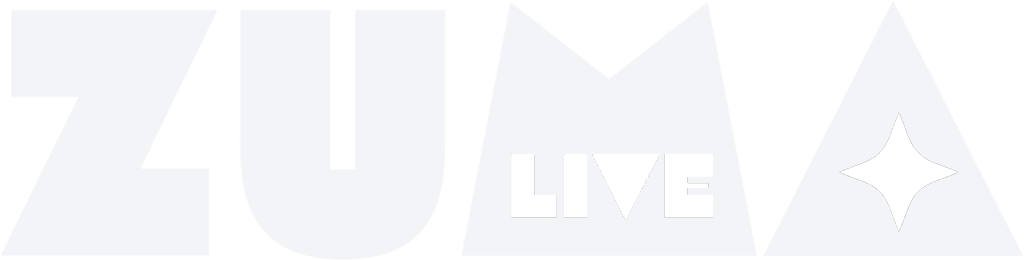FAQ
Your questions, answered
HOW DO I GET MY TICKET?
You will receive your livestream ticket via email immediately after your payment is processed and you will get access to the MY SHOWS link on the Zuma Live website which will have your show information and an access link to watch the show. Make sure you are logged into your account and enjoy the show!
WHAT SHOULD I DO IF I DIDN’T GET MY TICKET INSTANTLY ON CONFIRMATION ?
Check your spam folder and make sure and check the same email you used when purchasing your order. If you still can’t locate your ticket, reach out to info@zuma.live and we’ll help!
WHY SHOULD I SIGN UP FOR AN ACCOUNT ?
You need to have an active account to watch the show and having an account automatically stores your ticket to quickly gain access to your events in the MY SHOWS link. You can also save your information for faster, simple checkouts when you come back.
HOW DO I LOG INTO MY ACCOUNT ?
Once you’ve created an account, log in here https://zuma.live/login You can also choose google or social sign in.
CAN I SHARE EXTRA TICKETS WITH FRIENDS ?
Yes! Email the person you purchased a ticket for's name and email address to info@zuma.live and we'll get them set up with a ticket!
WHEN WILL I RECEIVE THE MERCH I BOUGHT ?
Merchandise is exclusive and limited edition. Please allow 6 - 8 weeks after the date of the event for it to ship and additional delivery time unless otherwise noted. * Due to Covid - 19 related delays in fulfillment, some orders may experience additional shipping time, but we are always working hard to get you your exclusive merchandise as quickly as we can!
WHAT IS THE SERVICE FEE FOR ?
The service fee helps us pay for taxes, fees, and services so we can give bands, venues, and artists more revenue. Zuma Live is an artist platform, run by artists, and we appreciate your support!
HOW LONG CAN I RE-WATCH THE SHOW ?
It can depend on the show, but most shows are a 24 hour re-watch. Please check the events page for exact info.
CAN I WATCH THE EVENT ON MY TV ?
Yes! Apple Airplay AirPlay directly to your Apple TV and other supported devices + TVs from your phone or computer. Look for the airplay icon in the player control bar and select the appropriate device. Remember, you must be using a Safari browser to use AirPlay. Google Casting Cast directly to your Google Chromecast and other supported devices + TVs from your phone or computer. Look for the casting icon in the player control bar and select the appropriate device. Remember, you must be using a Chrome browser to cast. You can also go to VIEW in your CHROME BROWSER. Click VIEW and then click CAST.